5 Ivanti Alternatives & Competitors for 2025
For almost a decade, Ivanti has been one of the key players in the ITSM software market.
Offering extensive capabilities for a range of service management, ITAM, endpoint management, security, and other tasks, it’s a great fit for enterprise teams with complex IT environments.
However, this is a crowded and increasingly fast-moving space.
Indeed, there are multiple vendors offering service management platforms targeted at more granular use cases, target personas, and market segments.
Determining which of these is best suited to your specific needs can be a tricky process.
Today, we’re helping to alleviate this problem, by surveying the top Ivanti alternatives and competitors on the market today.
Along the way, we’ll examine a range of key decision points as we cover the following:
Let’s jump right in.
What is Ivanti?
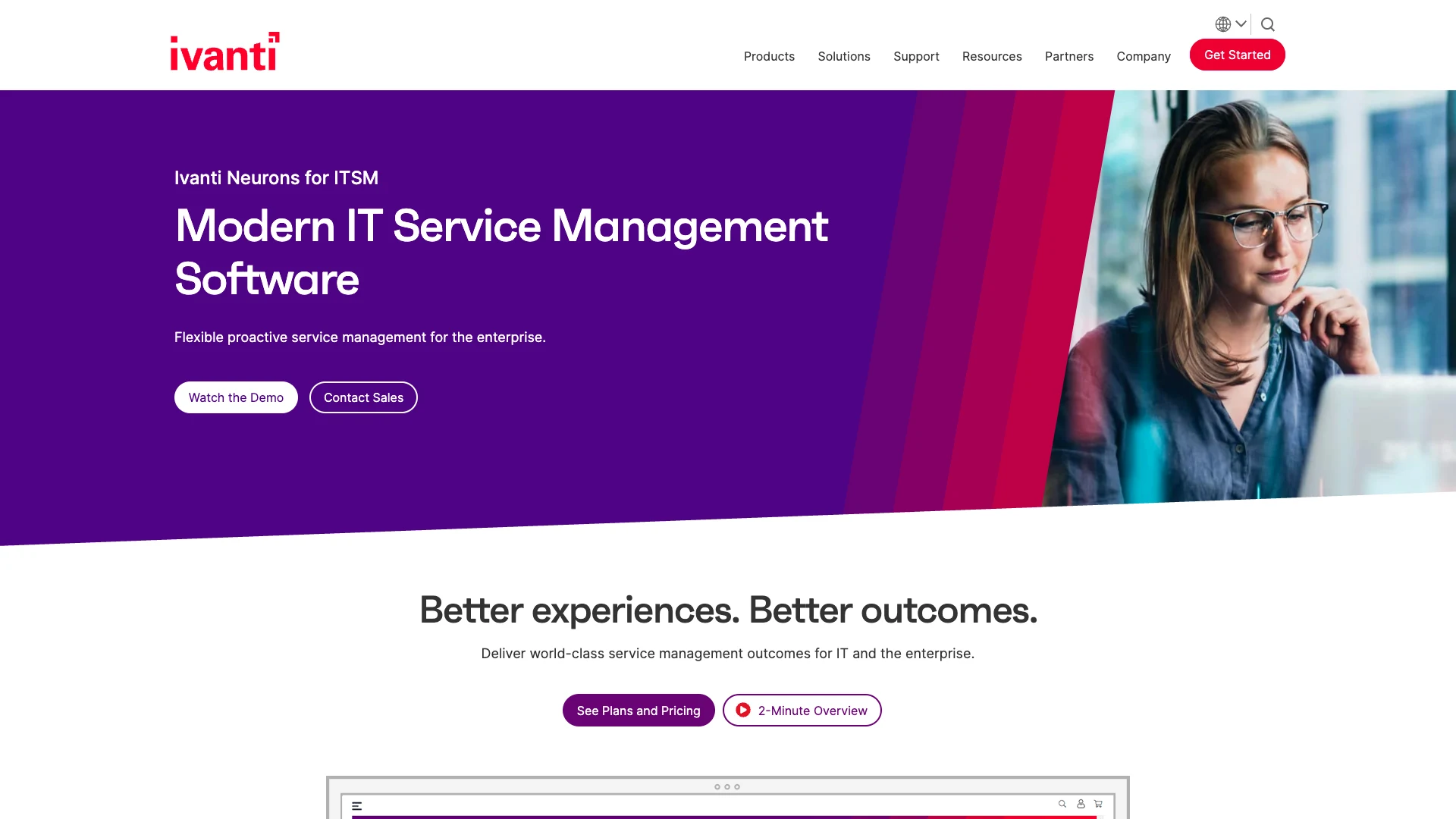
We’ll start with the basics. Ivanti is a comprehensive, highly customizable solution for handling a wide range of service management, ITAM, security, networking, and governance tasks within IT teams and across the wider organization.
It’s available as a cloud-based or on-prem platform, each offering an extensive range of workflow automation, UI customization, and integration options, making it highly suited to a range of processes.
Ivanti’s ITSM solutions are well suited to large organizations that need to build efficiency into their service processes, with tools for key ITIL processes, along with advanced asset management features, AI capabilities, customizable self-service portals, and more.
It’s also a particularly effective solution for teams with more complex or large-scale service portfolios and IT environments.
This includes highly sophisticated tools for configuration management, asset discovery, service relationship mapping, endpoint management, network monitoring, mobile device management, patch management, application control, privilege management, and more.
This positions Ivanti as one of the most popular platforms for teams with heightened security needs across their organization, helping to provide a centralized approach to IT management, including service delivery compliance, and risk management efforts.
Why look for an Ivanti alternative?
While Ivanti is undoubtedly an impressive offering, no software tool can be fully optimized for all use cases and user personas.
Ivanti is no exception. So, our next task is to think about some of core key decision points that might lead to us deciding an alternative platform is more suitable for our needs.
Cost and licensing models
The most obvious questions in any software procurement decision are related to cost. However, this is almost inevitably a more complicated question than it might first appear, with vendors operating on different models and offering varying features across their own license tiers.
So, it can sometimes be difficult to compare like-for-like.
Ivanti pricing is not publicly advertised. Instead, quotes are customized to the needs of individual organizations, potentially pulling in the specific capabilities we need, user volumes, hosting requirements, license types, support services, or other factors.
Ivanti can be purchased directly or via a third party. We’ll also need to have a clear picture of our specific implementation needs, as these will come with an associated cost, whether they’re handled internally or externally.
Functional requirements
While Ivanti offers a huge scope of functionality, it might equally be the case that other platforms offer a more suitable feature set for your specific use case.
There are a couple of key scenarios that might play out here. One is that, given Ivanti’s comprehensive capabilities, other platforms might work out being more cost-effective for smaller-scale or more basic use cases where these are not required.
Alternatively, we might find that some organizations require more specific pieces of functionality that Ivanti doesn’t natively offer out of the box.
Although Ivanti offers great scope for customization and configuration, some teams report that there can be a learning curve for this, with other types of platforms enabling them to iterate over processes more quickly and easily.
Open-source solutions
Many organizations prioritize open-source solutions, particularly for mission-critical IT use cases.
There can be a couple of overlapping reasons for this. The first is that open-source tools are often more affordable, although this is not always the case.
From a risk perspective, available source code also enables us to audit the tools that will interact with mission-critical data and infrastructure, as well as potentially avoiding vendor lock-in.
Within this article, we’ll see both open-source and source-code-available options for Ivanti alternatives.
Top 5 Ivanti alternatives for 2025
Now that we have a better grasp of what Ivanti is and some of the key issues to consider when assessing alternatives, we can start to look at specific platforms across the ITSM market.
As we said earlier, this is quite a broad space. To account for this, we’ve chosen several options from different market segments to give you a full view of what’s available.
These are:
Let’s check each one out in turn.
1. Â鶹AV
Â鶹AV is the open-source, low-code platform that empowers IT teams to build secure applications at pace.
Enterprises and other large organizations across all industries choose Â鶹AV to power all kinds of workflows.
Features
Â鶹AV leads the low-code space for external data connectivity. We offer direct querying for all kinds of RDBMSs, NoSQL tools, APIs, and spreadsheets alongside our intuitive internal database.
Once you’ve connected your data, you can define roles and permissions and autogenerate highly customizable UIs. Our visual editor is the perfect way to build professional app screens with totally optional custom code.
Â鶹AV is also fully optimized for streamlining IT workflows. Our automation editor provides a seamless, intuitive experience for building complex rules, including a wide range of triggers and actions, as well as looping and branching logic.
Use cases
Our users choose Â鶹AV for a huge range of ticketing, approval, change management, request management, service portal, and admin panel use cases, as well as forms, dashboards, and more.
With free SSO, optional self-hosting, air-gapped deployments, custom RBAC, and more, Â鶹AV is also the perfect solution for security-first teams. Give your users the exact data they need to do their jobs without compromising on security.
There’s never been a better solution for IT teams that need to ship secure internal tools quickly without incurring excessive development resources.
Start building with our free ticketing system template
Pricing
Â鶹AV offers scalable pricing to fit the needs of a wide range of organizations. You can use our platform to build as many apps as you like for up to five users in the cloud or twenty users if you self-host.
Paid plans start from $5 per month for end users and $50 for app creators. This also introduces premium features including Â鶹AV AI, reusable code snippets, custom app theming, and more.
We offer custom, creator-only pricing for Enterprises, along with air-gapped deployments, enforceable SSO, and other advanced security tools. Since you only pay for the colleagues who build apps, this can offer substantial savings over traditional ITSM platforms with per-agent pricing.
2. ServiceNow
As probably the best-known name in the service management space, ServiceNow is arguably one of Ivanti’s most direct competitors. It’s also an enterprise-grade, highly comprehensive solution for a wide range of ITSM, ITOM, ESM, and related processes.
You might also like our guide to the top ServiceNow alternatives .
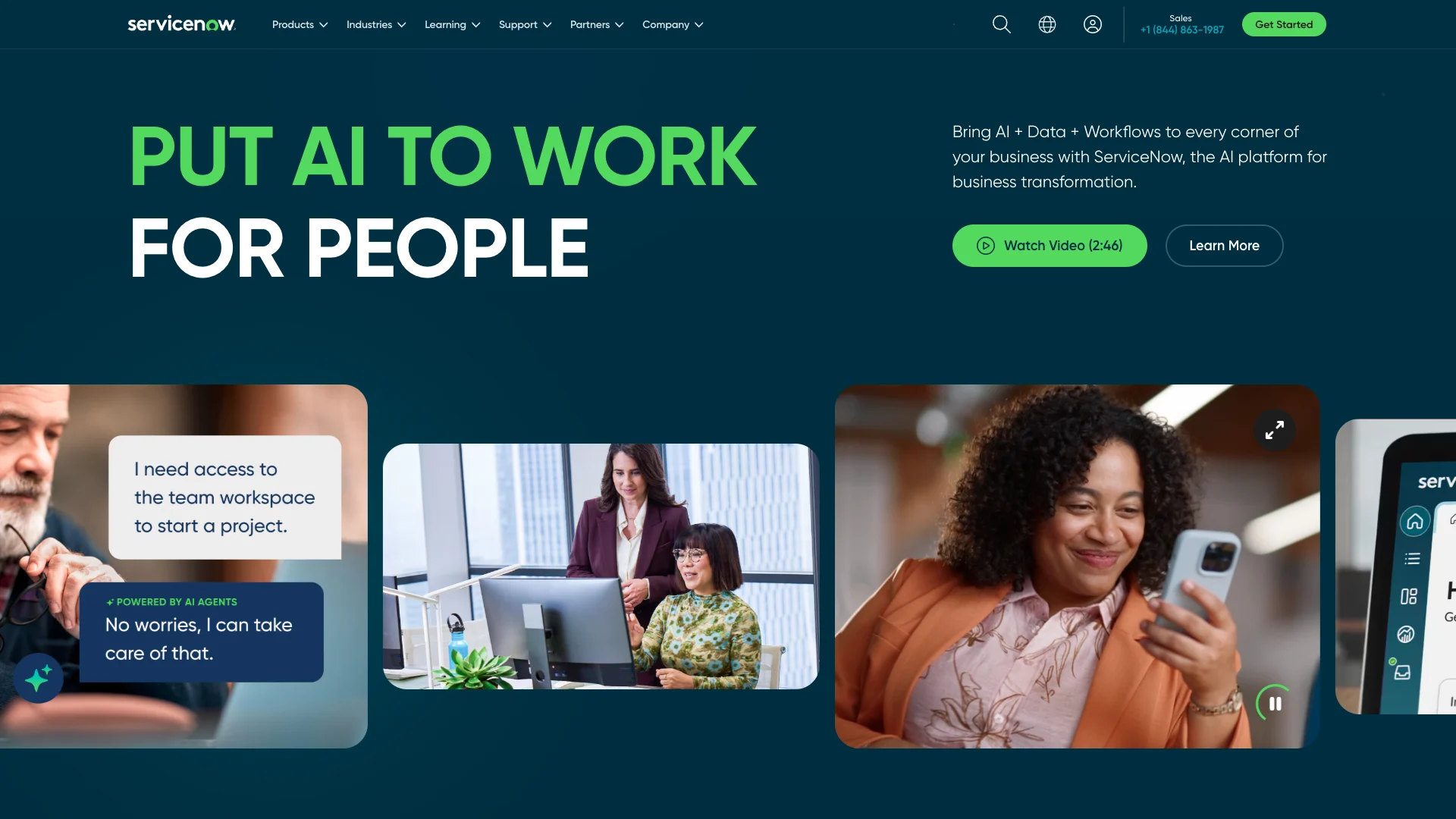
Pros
ServiceNow is a hugely popular platform, with the majority of Fortune 500 companies as users. In large part, this stems from its reputation as a highly configurable, unified platform for managing a huge range of internal processes within a singular solution.
It’s also one of the platforms in this space with the most extensive customization options. ServiceNow offers a variety of no/low-code and traditional development tools for creating custom workflows, automation rules, UIs, and more.
In recent years, ServiceNow has also established itself as a leader for AI capabilities. This includes a range of configurable tools for creating virtual agents, leveraging AI in service request workflows, and LLM-driven predictive analytics and forecasting.
Cons
However, there are also a few important potential downsides to ServiceNow, which might make other platforms more viable for certain kinds of organizations. Like Ivanti, pricing is custom, but smaller teams may find a more affordable solution more suitable.
Some users also report that implementing ServiceNow can be an involved process, requiring more time and effort than some other platforms, including both development skills and resources.
Similarly, depending on the extent of our configuration needs, ServiceNow may present a longer time to value than some other platforms, as well as potentially requiring more time and effort to maintain any solutions we create.
Pricing
Like Ivanti, ServiceNow pricing isn’t publicly available. Instead, it’s also provided on a custom basis. Reportedly, this can be based on the specific modules we need within the Now platform, user volumes, and other requirements.
However, compared to some of the other platforms we’ll see, ServiceNow has the potential to present more indirect costs. One element of this is initial set-up, whether we handle this internally or via a third-party contractor, consultant, or reseller.
Since ServiceNow can also be more involved to maintain and manage, we’ll also need to factor this into our cost calculations.
3. ManageEngine ServiceDesk Plus
ManageEngine ServiceDesk Plus is a comprehensive, ITIL-aligned ITSM platform with affordable pricing that may make it a more attractive option to SMEs or other more small-scale use cases.
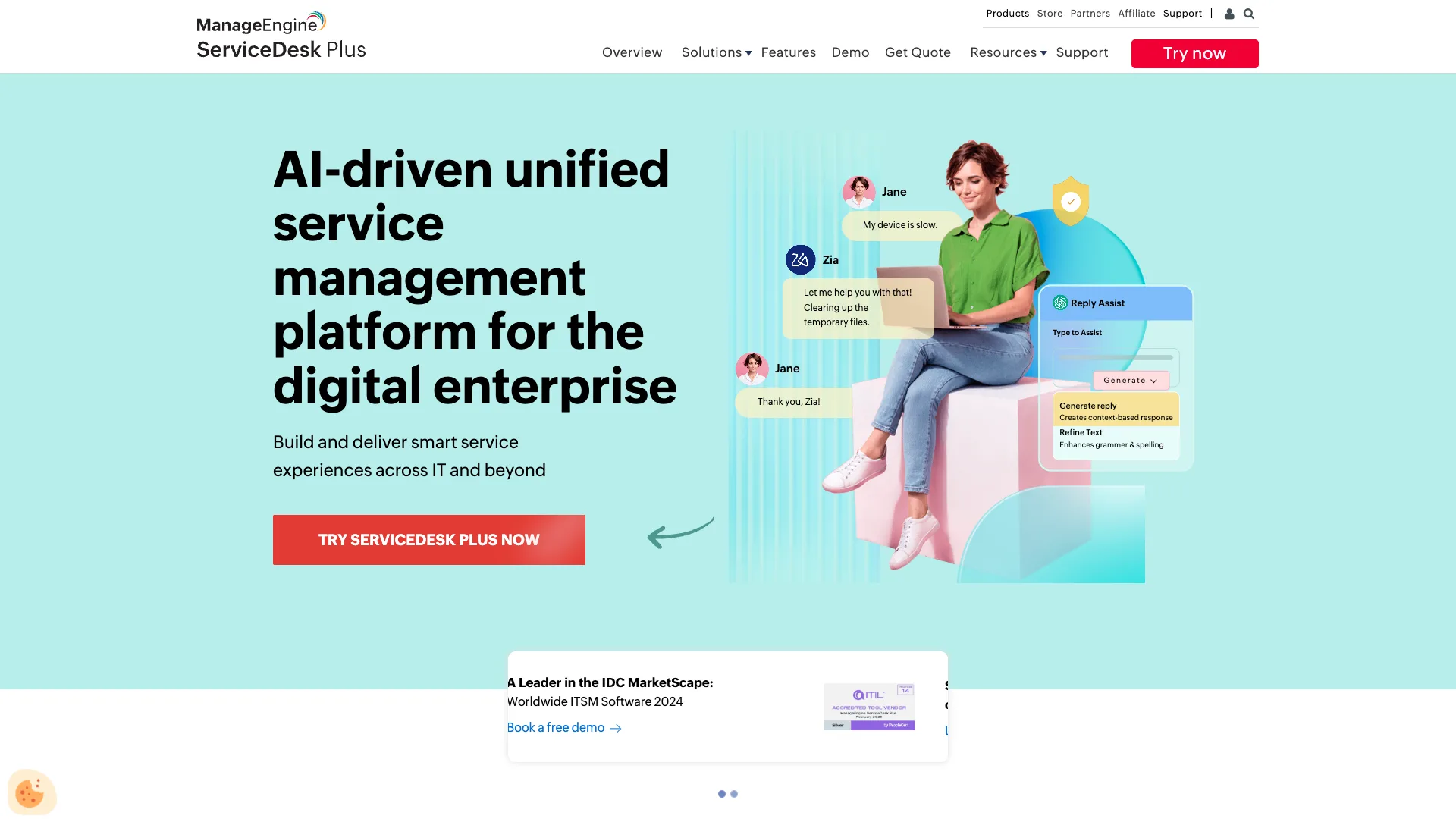
Pros
ServiceDesk Plus offers capabilities for a wide range of ITSM and ESM use cases across problem management, change management, incident management, release management, and more in a unified, highly intuitive platform.
In the context of Ivanti alternatives, it’s a particularly strong option for asset management. It offers a range of native capabilities for discovering, tracking, and managing IT assets, as well as facilities management features and visualization tools for CI relationships.
It’s also a great option for teams that need to automate service management tasks without necessarily requiring extensive technical skills, including a visual automation builder, as well as extensive tools for utilizing virtual agents or other LLM-driven tools within workflows.
Cons
One potential downside of ServiceDesk Plus is that some users report performance difficulties within the cloud platform when dealing with high-volume workloads. However, the platform can be self-hosted, which may help to alleviate this.
While it does offer strong configuration options, some teams might find that ManageEngine offers less flexibility than some other platforms in this space. There’s a platform API, but the likes of ServiceNow could offer more extensive scope for custom development tasks.
While ServiceDesk Plus offers an intuitive, modern interface, some users also report that certain tasks can be more cumbersome or require a large number of clicks to access, so there may be a reasonable learning curve for onboarding new users.
Pricing
ManageEngine has the potential to be one of the most cost-effective Ivanti alternatives in this guide, although this will always depend on the specifics of your use case. Its licensing model is scalable and transparent, but a little bit more complex than some other ITSM platforms.
Paid plans start from $13 per agent per month in the cloud or $120 per year if we self-host. These rise to $67 and $598 for the top enterprise tier, which we’ll need to access the full range of ITIL processes, including change management.
Notably, ManageEngine’s pricing also imposes additional restrictions on users and managed assets, while individual features, including asset management, problem management, change management, and others, can be purchased as optional add-ons across the pricing plans.
4. Faveo
Faveo is a slightly different proposition from the other platforms we’ve seen so far. It’s a highly affordable platform that offers core ITIL processes within its service desk solution, with cloud-based or on-prem options.
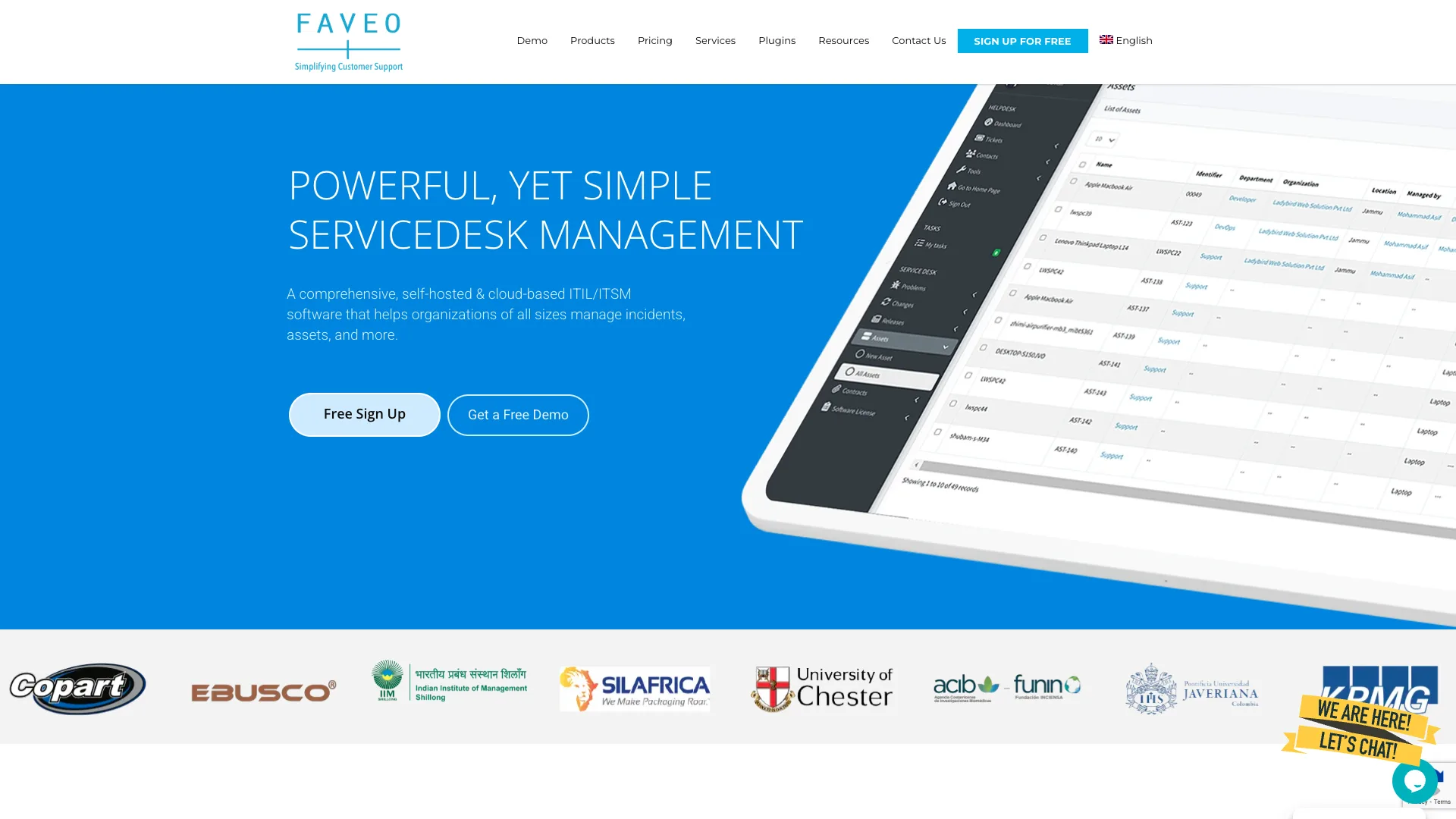
Pros
Faveo packs a wide range of capabilities into a straightforward-feeling platform, including tools for the full complement of ITIL practices. This, in the context of its comparatively small price tag, positions it as a viable option for IT teams in a range of organizations.
Another key strength is Faveo’s flexibility for deployment, which makes it a great choice for teams that need an on-prem, full-stack ITSM platform at a lower price point. Notably, the source code is available in higher price tiers, too.
Faveo also offers a range of plug-ins for expanding capabilities such as adding custom JavaScript, as well as integrating with social media and other communication channels. This means that it could be configured for more advanced functionality.
Cons
However, it’s important to note that some teams may find Faveo somewhat underpowered in terms of their requirements. For instance, automation capabilities aren’t as sophisticated as some other platforms, and some users cite custom reporting as somewhat of a limitation.
Additionally, some users complain that elements of Faveo’s design and UX could be improved. It is quite attractive and modern feeling, but some users also report encountering confusion, including when building custom forms.
Across the various license options, Faveo offers differing levels of support. Some users have reported problems with this, so it may be worth considering a premium support plan if you’re using the platform for mission-critical processes.
Pricing
Faveo’s pricing model is highly flexible. The self-hosted platform is free to use for up to two agents. For higher user volumes, we’ll need a paid license.
Notably, though, these are perpetual or recurring, with separate one-off payments for the service desk platform starting at $1847.12, or $153.93 per month for up to five users.
The cloud platform starts from $13.82 per agent per month for the core help desk, however, to access the full range of ITSM capabilities, we’ll need a more expensive license at $27.65. Custom enterprise licenses are also available for on-prem solutions.
5. Jira Service Management
Lastly, we have Atlassian’s offering, Jira Service Management. This is a popular option for a range of different service delivery use cases, but it’s particularly well-suited to more technical ITSM processes, including those with DevOps, development, or IT operations.
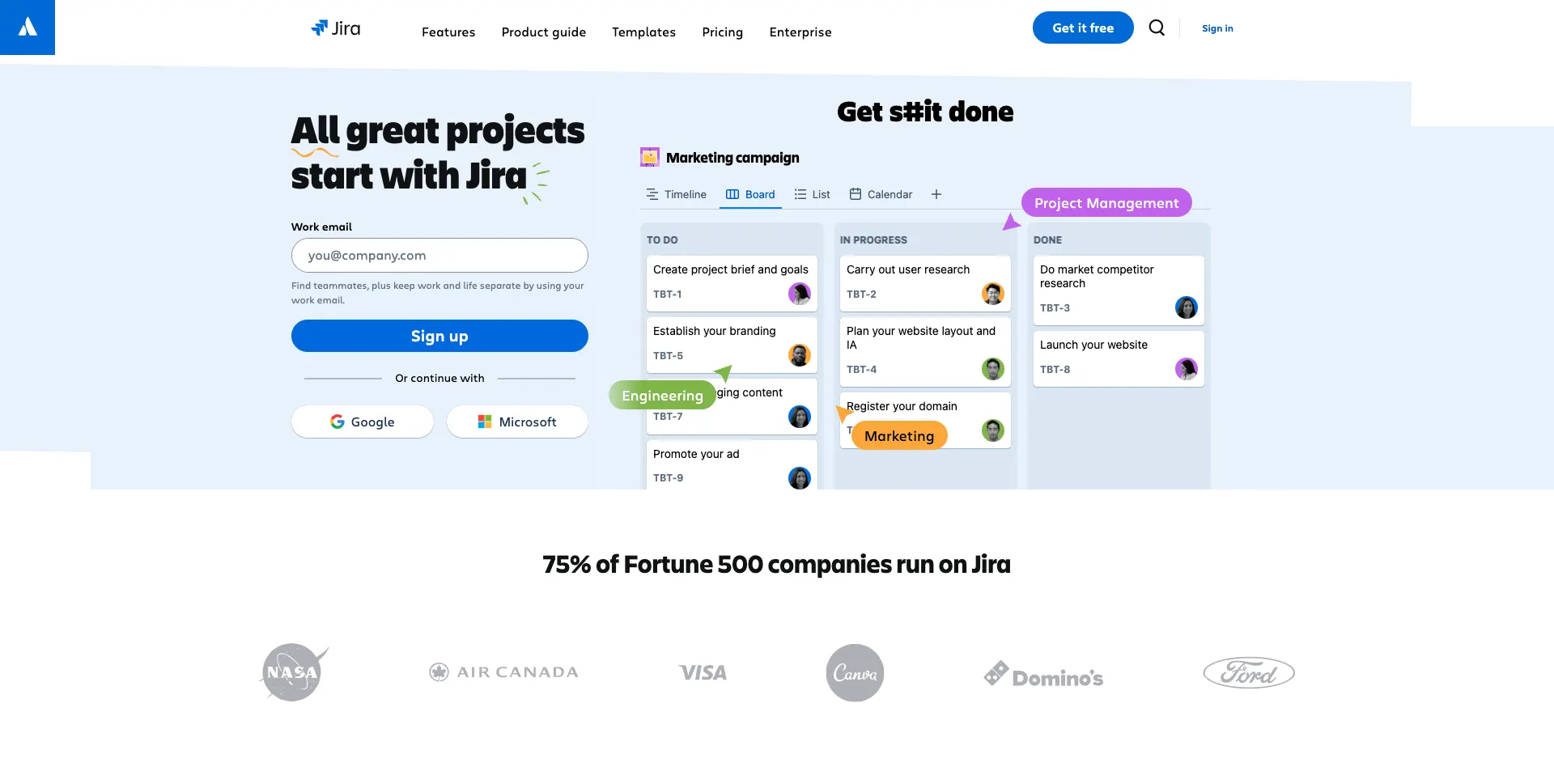
You might also like our guide to the top Jira Service Management alternatives.
Pros
One of JSM’s key selling points is its close integration with the wider Atlassian ecosystem, including Jira, BitBucket, and Confluence. This means that we can seamlessly integrate our service portfolio with a range of development, documentation, CI/CD, and deployment processes.
It’s also a highly configurable option, without necessarily requiring extensive technical expertise. JSM ships with a range of templates for ITSM, ESM, and other business-line workflows, which can be tailored to your specific needs with admin settings, a custom automation builder, and other tools.
Another huge upside is that Jira Service Management offers a range of capabilities for both Agile and ITIL-aligned teams. This means that it can be adapted for a range of enterprise or SME contexts.
Cons
However, there are a couple of important downsides to Jira Service Management, depending on which specific platforms we’re comparing it to. One thing to note is that integration with the wider Atlassian ecosystem is primarily a benefit if we’re already using these tools.
Depending on the license tier, we may have to pay for separate licenses for these, which will need to be factored into cost decisions.
Compared to some other platforms, some users report that JSM can present a steeper learning curve, especially when it comes to onboarding users, which may impact your solution’s time-to-value.
Pricing
JSM offers a highly scalable pricing model, suitable for a range of different kinds of organizations. There’s a fully usable free tier, including up to three agents, which could potentially be an attractive option for smaller teams.
Paid plans start from around $19 per agent per month, although this rises to around $50 if we need the full complement of ITSM features, such as asset, incident, and change management, as well as virtual agents.
Custom enterprise licenses are also available. Notably, if we want to self-host a cheaper tier, we’ll need a separate Jira Data Center license.
Turn data into action with Â鶹AV
Â鶹AV is the open-source, low-code platform that empowers IT teams to turn data into action.
With extensive data connectivity, autogenerated UIs, powerful automations, and more, it’s the perfect way to build secure, performant internal tools for all kinds of service management, request management, and ticketing workflows.
Take a look at our features overview to learn more.