Jira Service Management vs Zendesk
Jira and Zendesk are two of the biggest players in the world of support and service management software. Each offers a modern, primarily cloud-based platform for handling a range of service request workflows.
Despite having a lot of common functionality, they also occupy very different corners of the market.
Today, we’re diving deep into what makes each platform tick, their relative strengths and weaknesses, and which use cases they’re best suited to.
We’ll start by checking out some core details, background information, and general positioning, before moving on to comparing their service management capabilities across a range of key functional areas.
Let’s jump right in.
Background and overview
We’re going to kick off by examining each platform in terms of what the vendors themselves say about their positioning and usage.
³§´Ç…
What is Jira Service Management?
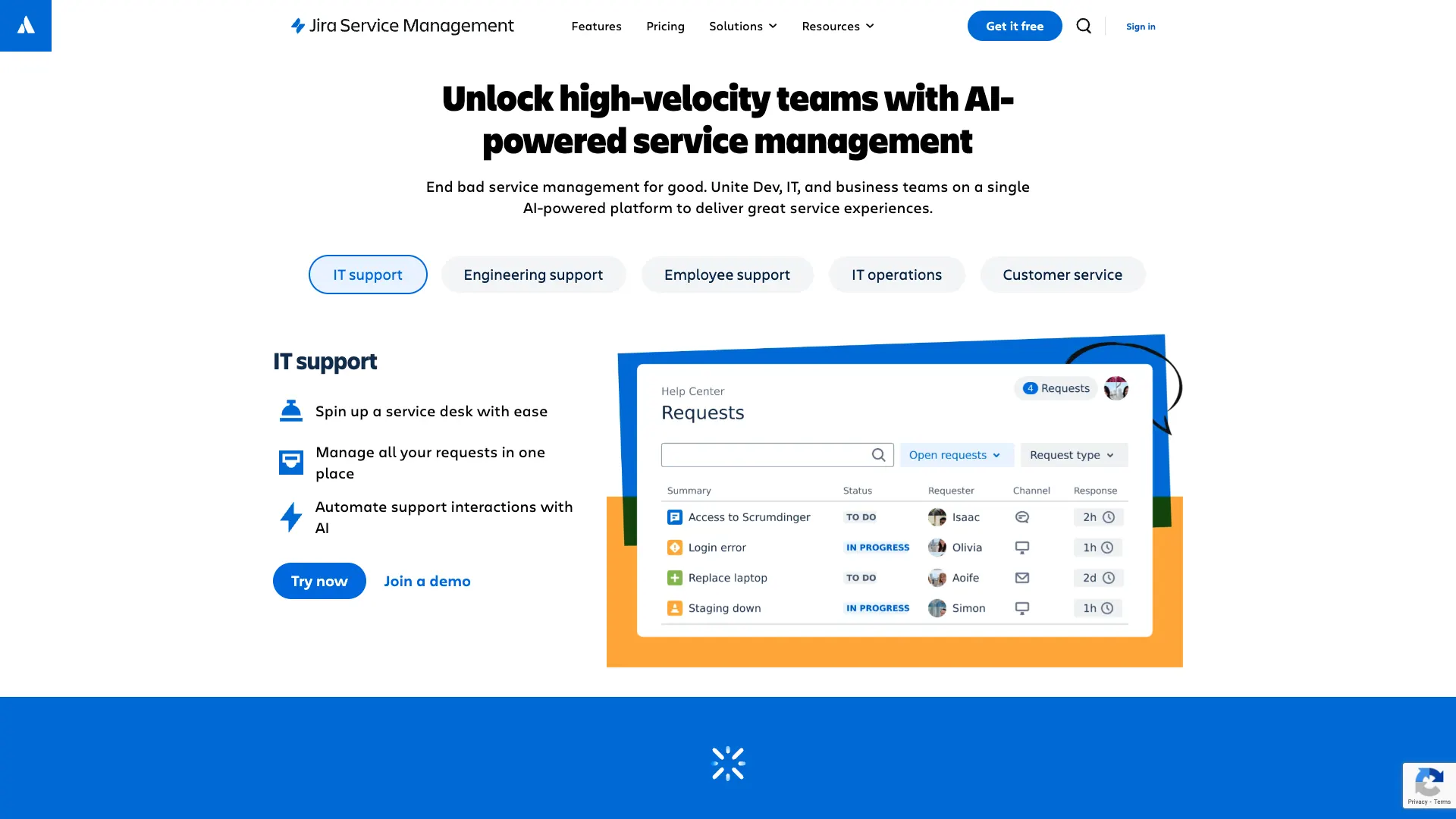
Part of the Atlassian ecosystem, Jira Service Management is a wide-reaching service management tool, offering tools for a range of IT, customer service, and internal business teams.
However, it really shines when it comes to more technical services, including ITSM, development, and DevOps workflows.
More specifically, it offers native tools for core ITSM processes, including incident, change, problem, configuration, and asset management. These are fully workable out of the box, while also offering extensive configuration and customization.
Across all types of service management, Jira is highly focused on streamlining tasks and experiences for both service users and agents, including capabilities for automation, AI-driven workflows, self-service portals, and more.
Take a look at our round-up of the top Jira Service Management alternatives to learn more.
What is Zendesk?
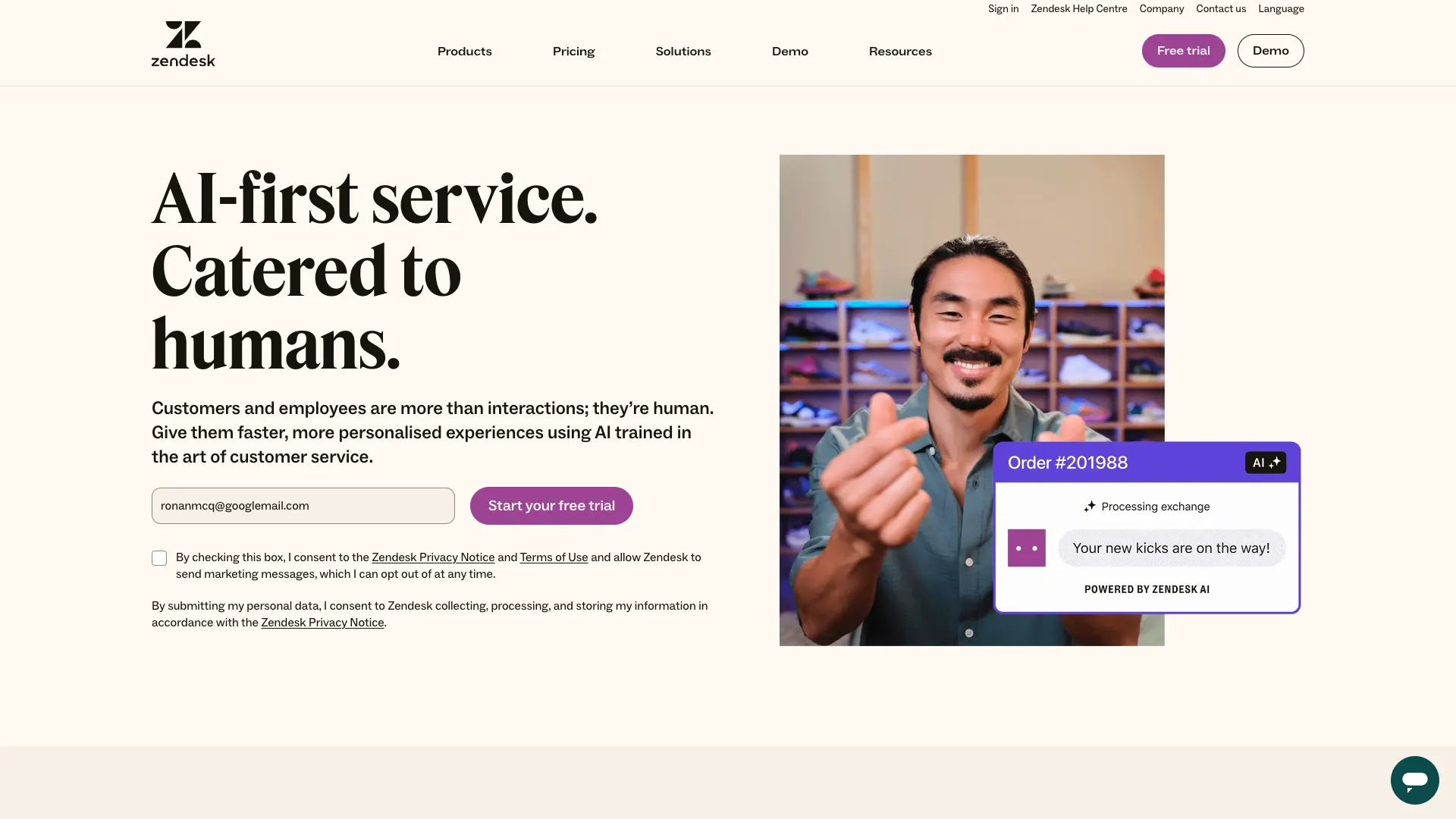
Like JSM, Zendesk is a comprehensive SaaS tool for handling a variety of different service management tasks.
This includes separate solutions for customer service management and IT service desks.
Both are heavily focused on providing a modern, omnichannel solution for handling interactions between service users and delivery colleagues. So we can unify communications from email, instant messaging, and other channels.
Once requests have been submitted, Zendesk is a powerful solution for managing resolutions, including AI capabilities, automated routing rules, workforce management, and other key service delivery tasks.
This makes it an impressive offering for all kinds of organizations that require a streamlined, efficient helpdesk and ticketing solution.
You may also like our guide to the top Zendesk alternatives .
Positioning, pricing, and core use cases
Now that we understand the basic offering of each platform, we can begin comparing and contrasting Jira and Zendesk more deeply.
Target usage
We’ll start by drilling more concretely into their respective ideal use cases and which teams they’re best optimized for.
Jira Service Management
As we said earlier, Jira Service Management is a comprehensive solution, but it’s most impressive as a platform for handling ITSM workflows.
Of course, the ITSM market itself is a crowded space. JSM is a strong offering for teams of a range of sizes, with specific capabilities for both ITIL and Agile-aligned processes. It also offers a highly scalable, performant platform, ideal for large enterprises.
What makes it stand out, however, is its suitability for teams with more technical service portfolios, especially those that draw in more development and DevOps-specific workflows.
For instance, it offers integration with other tools across the Atlassian ecosystem, including Confluence and BitBucket. This means we can easily configure a range of deployment management, knowledge management, and CI/CD solutions within the platform.
JSM offers great off-the-shelf functionality, but it also provides quite extensive configuration and customization. However, to take full advantage of this, you might require suitable IT expertise and resources.
Zendesk
Zendesk is largely aimed at teams that need a modern, user-friendly service platform that requires relatively little lift to implement.
This can also make it attractive to a range of different kinds of organizations, particularly those with customer-facing service workflows or internal use cases with large volumes of less technical users.
Strong multi-channel capabilities also make it a great fit for organizations with large audiences and more complex service interactions, including B2C brands.
While less focused on specific IT management methodologies than JSM, Zendesk is still a viable option for a range of internal services, with a range of tools aimed at maximizing agent productivity.
Generally speaking, its configuration and customization options are more accessible to less technical colleagues, although more advanced tools are available too. This could make it a good fit for teams that don’t want to use extensive IT resources to implement a solution.
Pricing and implementation
Now that we have a good idea of where each platform is positioned in the market, we can think about the more practical aspects of adoption.
Jira Service Management
Jira offers highly scalable pricing with flexible pricing tiers for a range of budgets. There’s a fully working free tier, which is available for up to three agents. This includes core features, including templates for ITSM, CSM, and more, multi-channel support, and custom workflows and forms.
Paid licenses are offered on a tiered, per agent per month basis, starting from around $19. However, these also impose restrictions on specific functionality, as well as usage-based limits.
For example, we’d need the pricier Premium license, billing at around $47, to access the full suite of ITSM processes or AI capabilities.
Custom enterprise licenses are also available, including more advanced security features and unlimited automation runs.
Notably, to access certain aspects of the JSM platform, we might need to purchase separate licenses for other Atlassian tools, although some of these are provided with Enterprise plans. For instance, we’ll need a Jira Data Center license if we want to self-host.
In terms of implementing JSM, how much time and effort is required largely depends on your specific requirements. There’s a range of use-case specific templates on offer, but these may require more extensive customization for more niche uses.
Zendesk
Zendesk is also offered on a tiered SaaS model. However, unlike Jira, there’s no free plan or option for on-premises deployments.
Like JSM, licenses start from $19 per month. This includes core functionality, including ticketing, social media support, pre-built analytics, and ticketing automations based on status changes or time-based rules.
However, we’ll need to upgrade to a more expensive tier for certain important pieces of functionality, including custom ticket forms, AI agents, or SLA management.
Zendesk offers more transparent pricing for enterprise customers, starting from $115 per agent per month, billed annually. This also introduces custom agent roles, skills-based routing, automated ticket queues, and other more advanced features.
Certain other capabilities are also available as paid add-ons across the pricing tiers, including workforce management and quality assurance.
From an implementation point of view, adopting Zendesk can be comparatively easy compared to some other competitors, with most configuration options available as admin settings, without necessarily requiring extensive technical expertise.
However, unlike Jira Service Management, it can’t be self-hosted. Instead, it’s only offered as a cloud-based platform, which is important to note if on-prem is a firm requirement.
Support and service management capabilities
So far, we’ve primarily compared Jira Service Management and Zendesk in terms of their commercial positioning.
To flesh this out, we can start to look at how they stack up across key functional areas.
Handling data
First up, let’s consider what each platform offers in terms of how our service management data is handled.
Jira Service Management
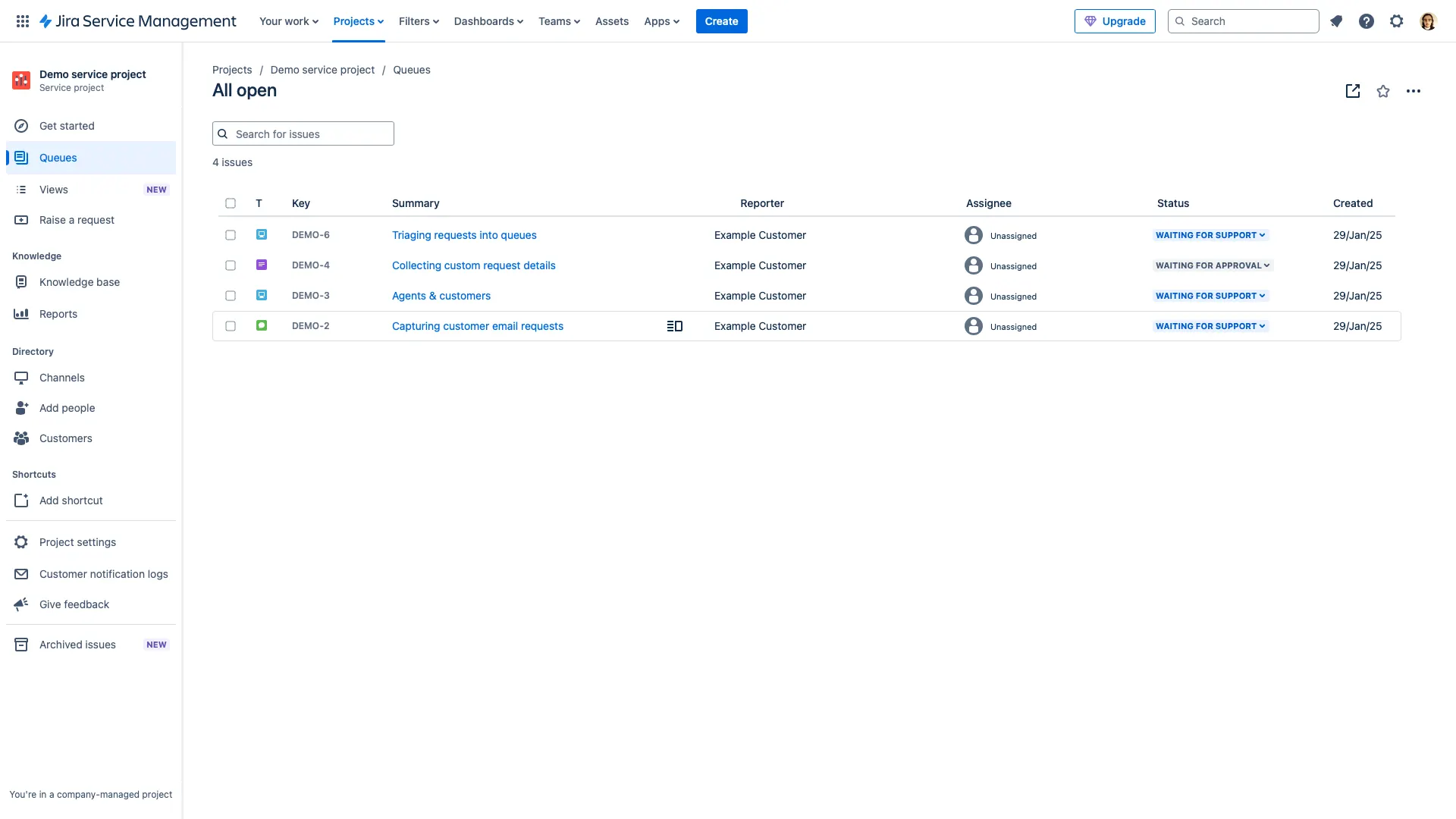
By default, cloud-based version of JSM use a Postgres database, although it can also be conffigured to work with other tools, like MySQL or Oracle. This offers a performant, scalable platform, with familiar, tabular data structures.
There are also a number of options for integrating with external data sources within service management workflows, including via API connections, native integrations or a wide range of third-party plugins.
Alternatively, we could purchase a separate Atlassian Data Lake license, enabling us to query data from a wide range of sources across our IT environment in a single location. However, this will come with additional costs unless we have an Enterprise license for JSM.
Jira also offers us good flexibility for configuring data within our workflows, including custom object schemas which can be created and managed via admin settings.
On top of this, it ships with a fully working CMDB called Assets, which offers a powerful yet intuitive experience for defining, using, and tracking CIs, as well as visualizing the relationships between them.
Zendesk
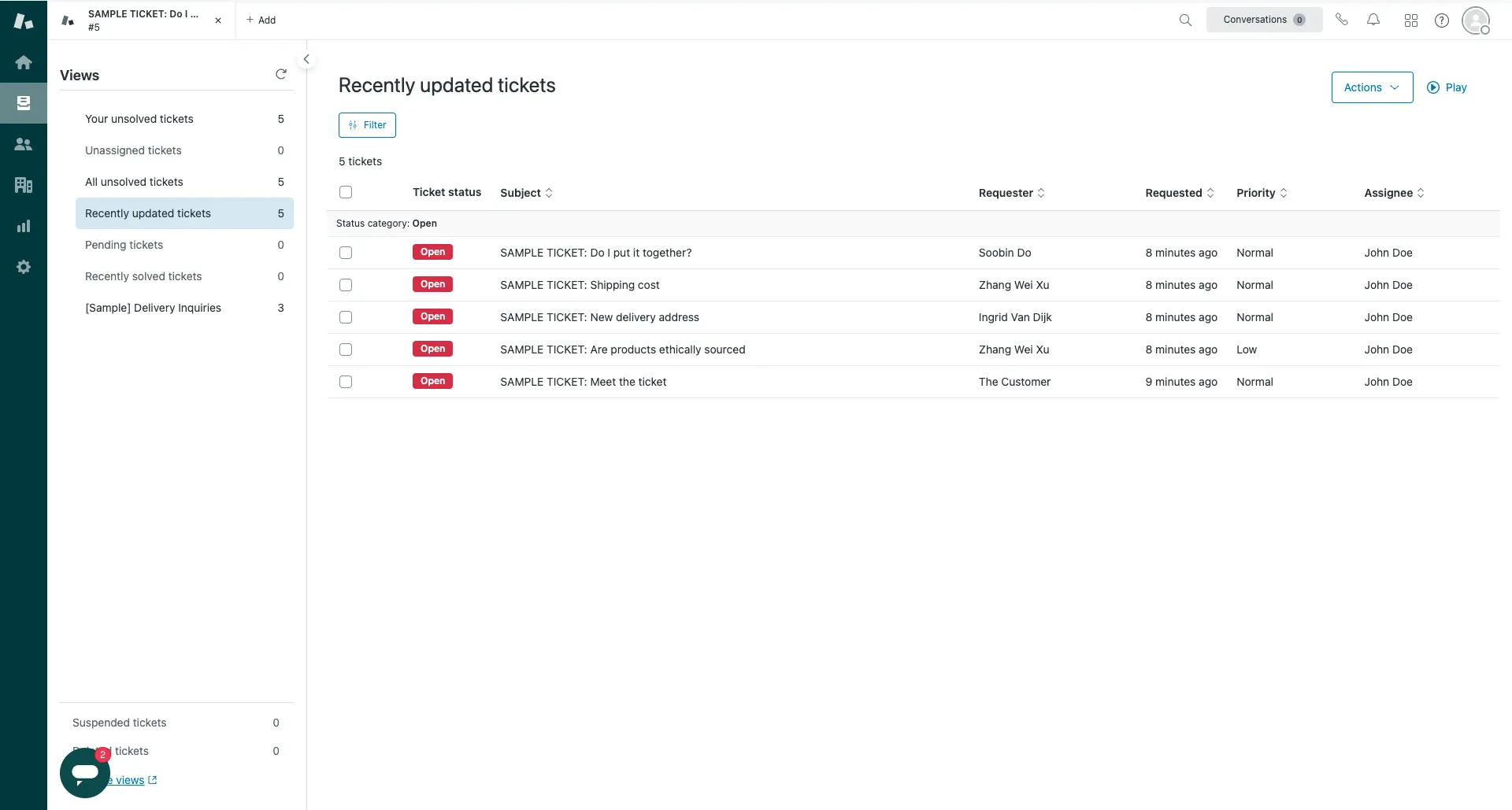
Zendesk is primarily built on top of MySQL and S3, although it also uses Amazon Aurora, a Postgres-compliant RDBMS, for its analytics platform, Zendesk Explore.
So, like Jira Service Management, it offers a highly scalable, performant platform with a familiar, intuitive data model. It also offers a highly fault-tolerant infrastructure with primary and secondary database clusters.
Again, we have a few options for connecting to external databases, although native direct querying is more limited. We can utilize API connection or third-party plug-ins to connect to a wide range of external data tools.
Although Zendesk doesn’t offer an equivalent to Atlassian Data Lake, several third-party tools exist to allow us to connect to existing enterprise data ecosystems.
One strong point is the Zendesk Explore analytics tool. This offers a range of pre-built and customizable reports, which is great for less technical colleagues who need to drill into insights around their service delivery efforts.
Zendesk also provides good flexibility for defining custom data objects within ticketing and helpdesk workflows, as well as custom ticket and system statuses, making it a good choice for configuration to fit existing processes.
However, it’s worth noting that there’s no native CMDB, meaning we’ll have to use a third-party tool for some more in-depth ITSM processes. There are a range of good integration options for this.
User experiences and design customization
Having considered how each platform works from a more back-end perspective, we can also compare and contrast them in terms of the end-user interfaces that they offer within ticketing and service management workflows.
Jira Service Management
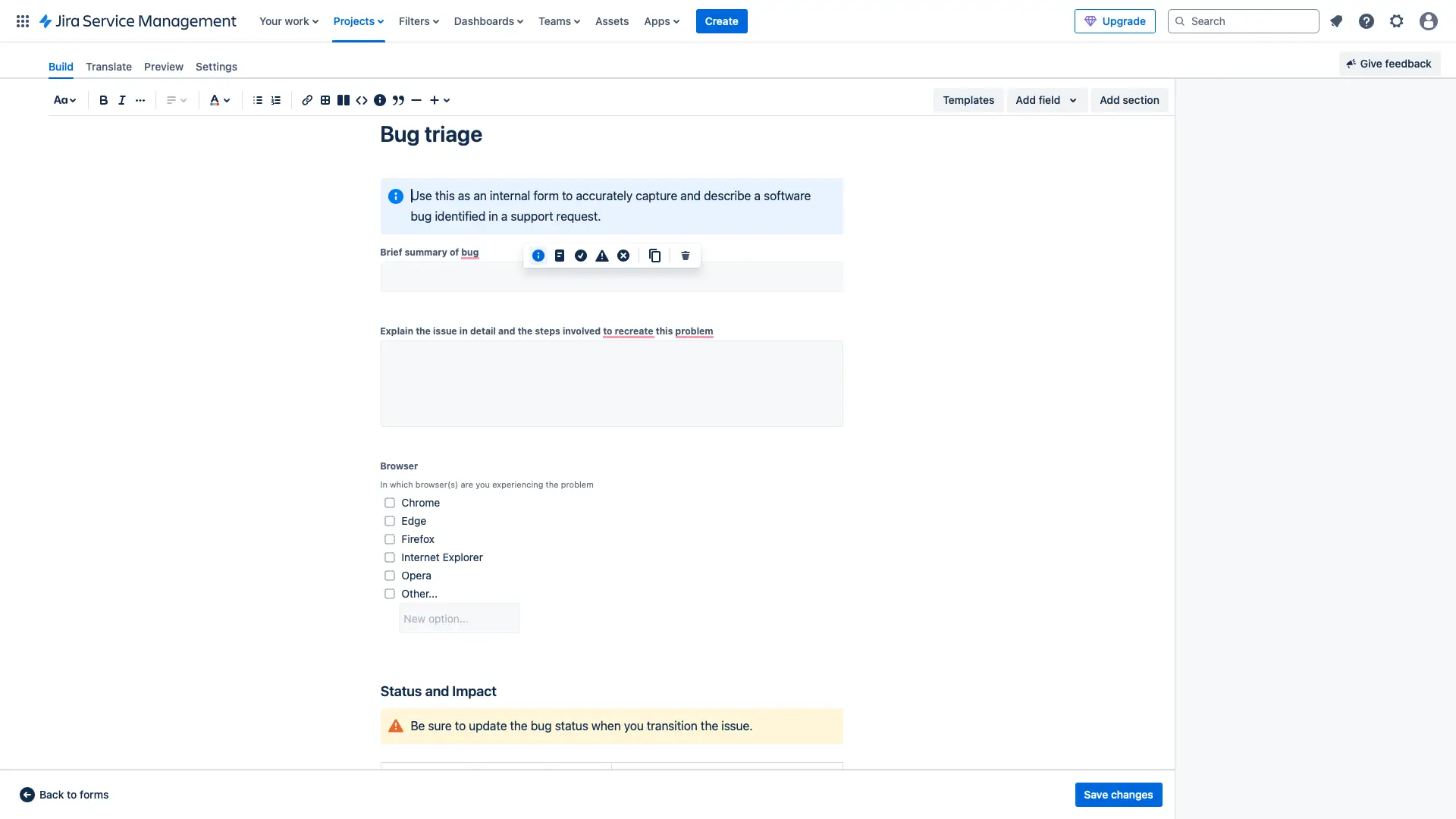
Jira Service Management offers a sleek, modern interface for end users, service agents, and administrators alike. As noted before, we can utilize a range of templates for different service management use cases, including pre-configured interfaces for associated tasks.
For end users, experiences are largely based around an intuitive self-service portal for submitting tickets, tracking their progress, and accessing relevant knowledge articles.
Service technicians have access to a range of different screens and front-end tools, including ticketing queues, dashboards, Kanban tools, and more.
In terms of interfaces and user experiences, JSM is one of the more customizable tools in its class. Admins can access a range of configuration options for modifying templates to suit their particular needs, including forms schemas, navigation, and design theming.
There’s also a no/low-code builder that we can use to create custom form UIs.
Additionally, we can utilize CSS, HTML, or JavaScript via Widgets to implement custom functionality, as well as third-party contributions via the Atlassian marketplace ecosystem. Or, we can build our own apps.
This includes tools for the likes of time tracking and more nice reporting, making JSM a great option for rolling out ticketing and service management solutions with more complex requirements.
Zendesk
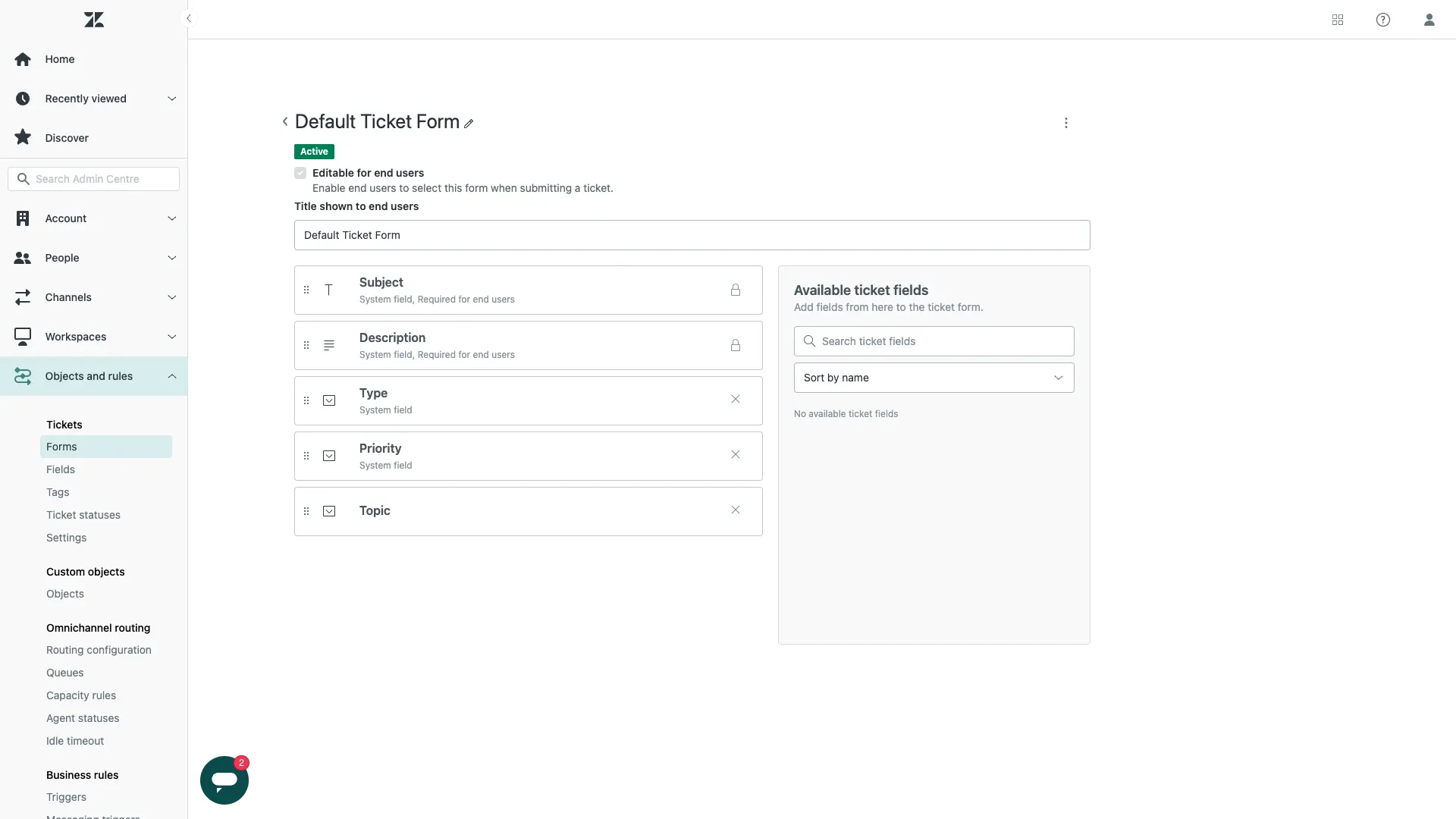
A huge part of Zendesk’s popularity is thanks to its intuitive, easy-to-use interfaces for both service agents and end users. This makes it a great choice for teams that want to streamline service management workflows with strong out-of-the-box capabilities.
This includes ready-to-use tools for a huge range of service management use cases across different parts of the platform.
Like JSM, Zendesk offers an efficient self-service portal for end-users, enabling them to submit and manage requests, as well as accessing relevant knowledge resources.
Agents can access a unified view of incoming tickets across all channels in an easy-to-navigate experience that is perfect for building efficiency into service management processes.
Customization and configuration options are also strong. On the one hand, Zendesk offers us extensive scope to configure our ticketing forms, workflows, and portals, via admin settings, as well as supporting custom HTML and CSS for app theming.
On the other, more advanced customization options are available via its marketplace of apps, themes, and partner integrations. There’s also an SDK for creating our own plug-ins, meaning we can extend Zendesk’s functionality, assuming we have the required development resources.
Worfklows and automations
Both Jira Service Management and Zendesk are heavily positioned toward teams that need to streamline their service delivery processes. Ultimately, the goal is to provide faster resolutions, saving time for service users and agents alike.
Let’s see what each one offers in this regard.
Jira Service Management

Jira offers a range of automation capabilities suitable for various specific workflows, use cases, and user personas.
Templates come with pre-configured workflows for a range of core tasks, including asset management, problem management, incident management, and more. We can also create conditional rules based on status changes for different request objects.
There are also core request management automation features, including for routing, categorization, change control, and escalations.
On top of this, Jira offers a powerful, flexible visual builder for creating custom automation rules. This offers an intuitive experience for creating relatively sophisticated sequences of actions, without requiring extensive coding skills.
These can be triggered by ticket creation or with more complex conditions based on the submitted information.
As we said earlier, Jira is also highly adept at handling more technical ITSM processes. For instance, we can easily integrate with a range of CI/CD, deployment management, and other processes within automation rules.
Or, we can use the Atlassian apps marketplace to extend JSM’s automation capabilities. For instance, using solutions to add custom scripting or connect to dedicated automation tools, such as Microsoft Power Platform.
Zendesk
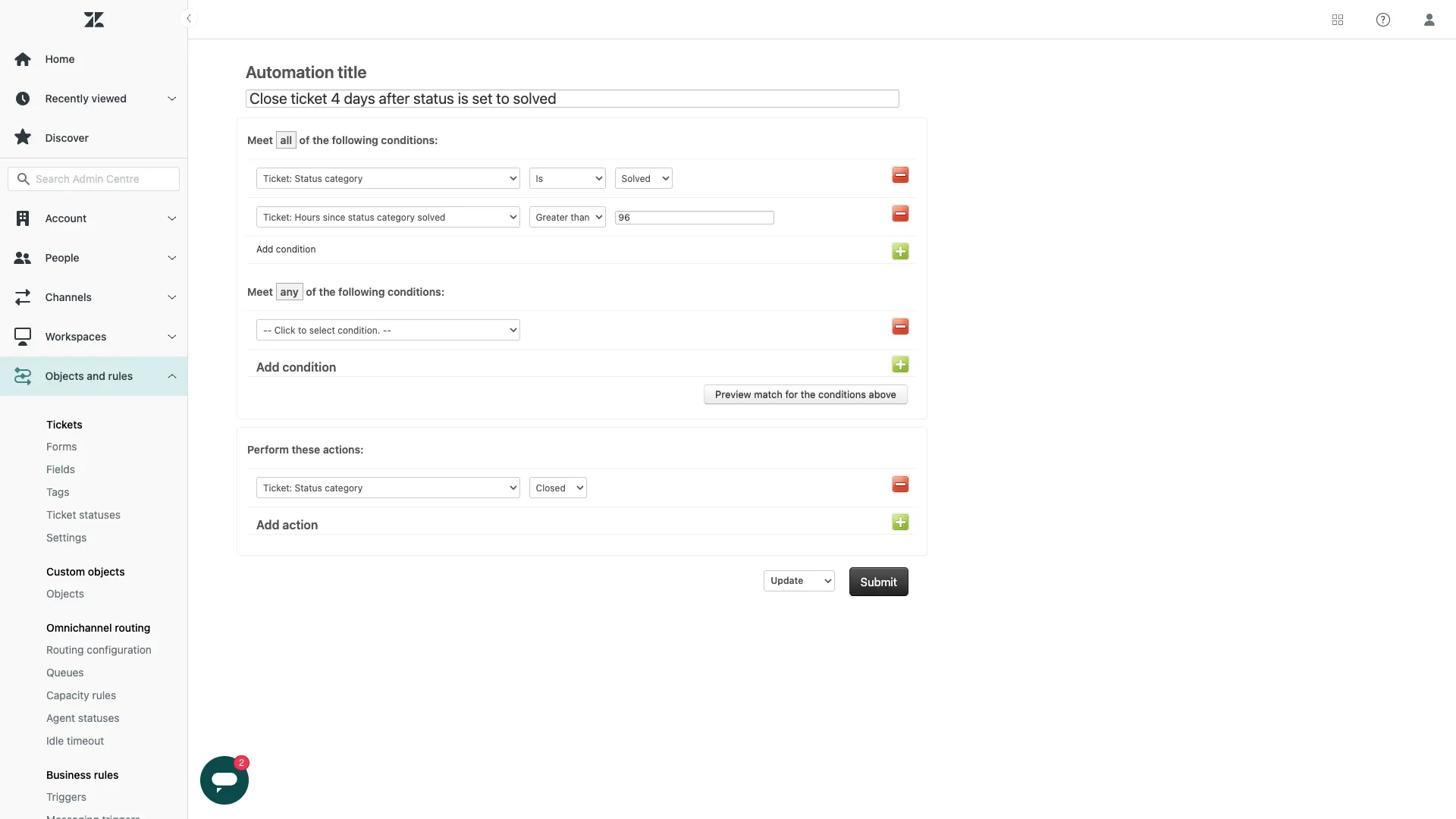
Zendesk also offers a variety of options when it comes to automating aspects of our service delivery processes.
These fall into a few key categories. The Triggers feature enables us to define real-time automation rules based on tickets meeting certain conditions. The goal is to reduce the need for manual admin tasks, such as assigning a ticket to a specific team based on the type of issue.
In addition to this, Automations are time-based rules which allow us to define specific actions to take at fixed intervals. For example, an email reminder should be sent when a submitted ticket hasn’t been responded to within twenty-four hours.
Zendesk’s automations are primarily based on configurable trigger conditions and associated sets of actions, making them a great fit for core ticketing uses, although they may fall short of Jira’s full-on visual automation builder.
We can also set conditions based on the SLAs of relevant requestors. So, for instance, we might configure alerting if a ticket is reaching its agreed resolution time without being solved.
We can also create user-triggerable macros for common support and admin tasks, which is a powerful enhancement for agent productivity.
On the whole, this positions Zendesk as a flexible solution for handling automations, especially with regard to key administrative tasks within core service management processes.
AI
In recent years, software vendors in every industry have invested significantly in artificial intelligence capabilities. However, this has been particularly stark in the world of service management across user interactions, agent productivity, analytics tools, and more.
Let’s check out what each platform offers in this regard.
Jira Service Management
Atlassian offers extensive AI capabilities across its ecosystem, including JSM, in the form of Atlassian Intelligence. This relies on a combination of internally developed models and OpenAI tools.
Importantly, and like many of their competitors in this space, they’ve recently launched virtual service agents. These are NLP-powered chatbots, available within the platform internally as well as through external channels such as Slack and Teams.
What’s impressive here is that this is highly accessible for configuration by less technical colleagues. We can create custom intents by simply providing up to three training phrases. Agents can also be trained using ticket data and knowledge articles.
Other AI features across the platform include conversational ticketing, autonomous agents, smart search, and predictive automations within tickets and responses.
We can also use APIs to connect to a range of other AI solutions, making JSM a great fit for technical and non-technical colleagues alike to leverage AI.
Zendesk
Zendesk has also rolled out impressive AI capabilities over the past couple of years under the Zendesk AI and Co-Pilot umbrellas.
These cover three broad clusters of functionality, including customer interactions with AI agents, productivity enhancements for human agents, and workflow optimization tools for tasks across our service portfolio.
These are largely managed via no/low-code tools, making Zendesk a great option for less technical teams that want to power their workflows with AI.
For instance, Answer Bot can be used to handle incoming requests, including directing service users to relevant knowledge articles, as well as triggering certain actions to resolve certain kinds of requests.
Similarly, Agent Co Pilot can provide real-time suggestions to human agents, as well as providing recommendations for automation opportunities. There are also generative AI tools to help agents get to the core of issues more quickly.
Like JSM, Zendesk can also integrate with external LLMs and AI tools via API connections, providing additional capabilities. Although, as always, we’ll need the relevant technical skills to achieve this.
Out-of-the-box tools
Lastly, up to this point we’ve primarily focused on comparing the technical capabilities within Jira Service Management and Zendesk.
To wrap up, we can also think a bit more deeply about the tools and workflows that are available out-of-the-box, and what we can achieve in each platform from day one.
Jira Service Management
As we’ve mentioned a few times already, getting set up with Jira Service Management is relatively easy, as there are usable templates for core use cases that align with key IT and service management methodologies.
This includes all common ITSM tasks such as change, problem, and incident management, as well as a range of non-IT processes, including CSM, ESM, and business verticals.
These provide the core structure of the relevant service, but depending on your specific requirements may need a greater or lesser extent of configuration. For example, setting up our own approval logic, routing rules, or data structures.
However, even in cases where configuration is required, this is generally quite accessible to non-technical colleagues, with most options being available via admin settings rather than requiring extensive custom code.
So, this makes it a great fit for teams that need a solution that works out-of-the-box, but may need to make iterative changes over time, with relative little configuration effort.
Zendesk
Zendesk is also generally well-optimized for out-of-the-box usage and easy implementation. This also makes it a great fit for teams that need a modern, streamlined service management platform, which still provides scope for configuration and customization.
In fact, most interfaces are preconfigured and ready to use, including solutions for ticketing, knowledge management, self-service, and reporting, and are suitable for a range of different service teams and organization sizes.
There are also a range of design customization options using both pre-built themes and customizable templates, offering good scope to tailor the look, feel, and user experience of the platform to our particular needs.
Like JSM, most configuration options are available via admin settings, although there is also scope to add additional customization in both, as we’ve seen already.
However, as noted before, Zendesk may feel a bit better optimized out of the box for customer-centric workflows compared to Jira, while implementing solutions for common ITSM tasks may require more lift, with some capabilities not supported natively.
Turn data into action with Â鶹AV
Â鶹AV is the open-source, low-code platform that empowers IT teams to turn data into action. With extensive external data support, auto-generated UIs, custom RBAC, external LLM configs, and powerful automations, there’s never been an easier way to ship secure workflow tools.
Our customers choose Â鶹AV to build custom apps for a huge range of ticketing, service management, and approval workflows.
Take a look at our features overview to learn more.