Top 5 Problem Management Software Tools
Problem management is one of the fundamental ITSM processes, aimed at identifying the root causes of recurring issues and incidents.
The goal is to increase the resilience, reliability, and cost-effectiveness of our wider IT estate and service portfolio.
The challenge is that problem management is highly interrelated with a host of other processes. So, consolidating all of the data we need, let alone making sense of it, can be hugely difficult.
Today, we’re checking out the market for problem management software tools.
Of course, the ITSM software market is a diverse, crowded space, with a large number of vendors catering to different types of organizations and use cases.
So, choosing the right platform for your specific needs can be a fraught process, pulling in financial, functional, and other decision points.
Today, we’re cutting through the noise by detailing everything you need to know in order to make an informed decision, including:
- What is problem management software
- What to look for in a problem management tool
- Top 5 problem management tools for 2025
Let’s jump right in.
What is problem management software?
Problem management software helps teams identify the root cause of recurring incidents in order to prevent them from reoccurring. In turn, this helps to minimize disruptions, risks, costs, and outages across our environment.
While standalone solutions exist, it’s more common to handle problem management within a wider ITSM solution.
This can work in a few different ways, including:
Reactive problem management- using outputs from incident reporting and other types of ticketing to identify and manage problems.Proactive problem management- identifying potential risks and threats to prevent problems before they occur, often using automated tools.Known error databases- documenting identified problems and workarounds in order to speed up resolutions in the future.
In other words, problem management workflows can be fed with a combination of information from related service management processes or with specific efforts to identify problems.
In either case, once a problem has been identified, software tools help us to perform a range of functions for analyzing how and why they occur, logging and escalation, assessing related CIs, documenting resolution actions, assessing costs and risks, and tracking progress.
Notably, the specifics of this can vary greatly from one organization to the next. For instance, depending on the complexity of our environment, service portfolio, regulatory requirements, or other organizational factors.
The challenge, therefore, is determining which solution can best meet the needs of our real-world problem management workflows.
What to look for in a problem management tool
With this in mind, there are a few key functional areas we’ll want to consider when assessing specific problem management software tools.
First, we must ensure that any solution we’re considering will integrate with our wider ITSM processes, both in terms of the underlying data and the tools we use to handle relevant practices, such as incident, release, change, or configuration management.
Customization and configuration options are also key considerations, especially with regard to setting up a tool to match our existing workflows. So, we’ll want to pay close attention to what’s possible in terms of building forms, creating data schemas, or automating tasks and logic.
Problem management is also a use case where security requirements are often heightened. So, we may have more complex needs around controlling data exposure and permissions, or we may wish to self-host our solution.
Beyond this, it’s also important to consider your needs around more advanced monitoring or automated discovery capabilities. For instance, this may be a bigger concern in large, complex IT environments but less important for smaller organizations.
Top 5 problem management tools for 2025
Now that we have a better grasp of what problem management software is and what it does, we can begin to consider the specific options that are available to us across the market.
We’ve chosen a range of options representing different classes of tools suitable for a range of types of organizations.
These are:
Let’s check each one out in turn.
1. Â鶹AV
Â鶹AV is the open-source, low-code platform that empowers IT teams to turn data into action. It’s the perfect platform for powering all kinds of ITSM workflows, including problem management, request management, ticketing, asset management, and more.
Features
Â鶹AV enables you to build custom workflow tools on top of any data. We offer direct querying for a huge range of RDBMSs, NoSQL tools, APIs, and spreadsheets alongside our built-in database.
Once you’ve connected your data, you can define highly granular permissions and autogenerate working UIs. With our visual editor, you can fully customize your app screens, including optional front-end JavaScript.
We also offer a powerful automation editor, complete with a huge range of triggers and actions, as well as branching and looping logic, making Â鶹AV the ideal vehicle for streamlining IT workflows.
Start building with our free ticketing system template
Use cases
Â鶹AV is fully optimized for busy IT teams that need to ship secure, professional internal tools. Our users choose Â鶹AV for a huge range of ticketing, service management, request management, ITAM, and other mission-critical use cases.
With a huge range of integration options, custom plug-ins, LLM connections, and native customizations, it’s ideal for handling all kinds of internal processes.
Â鶹AV is also highly suited to security-first teams, with optional self-hosting, air-gapped deployments, fully customizable RBAC, and much more.
Pricing
With Â鶹AV, you can build as many apps as you want for free for up to five users in the cloud or twenty users if you self-host.
Paid licenses start at $5 per month for end users and $50 for app creators, offering a highly scalable plan, along with custom app branding, reusable code snippets, synchronous automations, Â鶹AV AI, and other premium features.
We also offer creator-only pricing for enterprise customers, as well as air-gapped deployments, custom AI configs, SCIM, creator access control, user groups, enforceable SSO, and more.
Take a look at our pricing page to learn more.
2. ServiceNow
ServiceNow is perhaps the biggest name in the ITSM software market. With the majority of Fortune 500 companies as customers, it’s a highly popular option for large enterprises or other teams with highly advanced IT requirements.
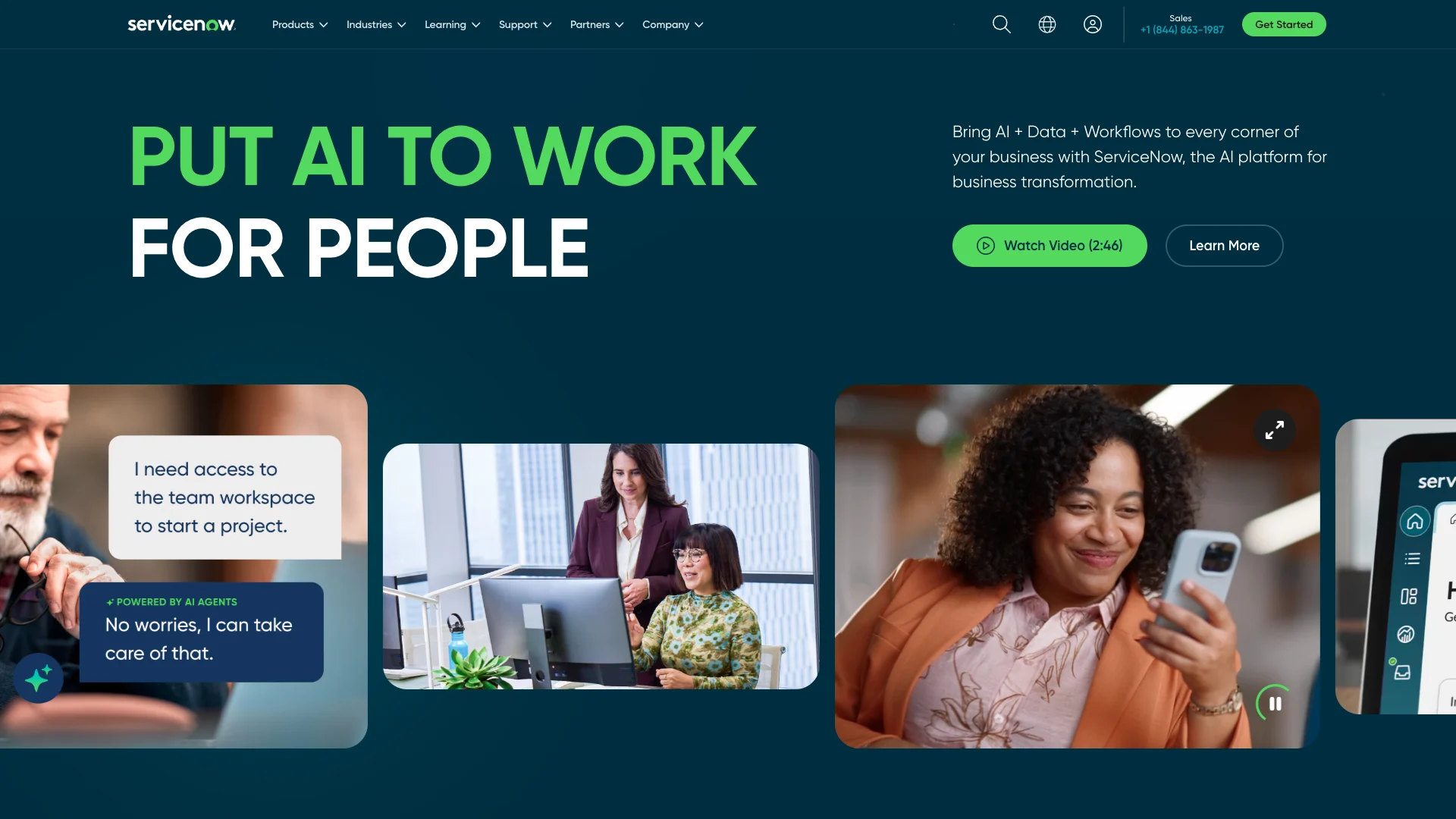
Take a look at our round-up of the top ServiceNow alternatives to learn more.
Pros
ServiceNow offers a unified platform for handling a huge range of service management processes across ITSM, ESM, customer service management, and other business verticals. This means we can achieve a high level of integration between problem management and related processes.
More specifically to problem management itself, ServiceNow offers advanced native capabilities, including built-in root-cause analysis tools, predictive intelligence, and proactive problem identification, making it a great fit for teams that need extensive automations.
ServiceNow is also a highly configurable platform, offering a range of no/low-code and code-based tools for creating advanced workflow automations, custom AI solutions, and end-user tools within our IT processes.
Cons
However, there are some important potential downsides to ServiceNow too. As a very feature-heavy platform, some teams might find it to be surplus to their requirements. In these cases, other problem management software tools may be more cost-effective.
Similarly, some reports state that ServiceNow can require comparatively high levels of IT skills and resources to implement, maintain, and manage. This may be beyond the means of many smaller teams.
We might also require additional levels of training, for administrators, service agents, and end users alike, given the breadth of what’s possible in ServiceNow. So, we may want to look elsewhere for a lightweight or standalone problem management solution.
Pricing
ServiceNow’s pricing is not publicly advertised. Instead, it’s offered on a custom basis, with quotes potentially being based on user volumes, the specific tools we need across the Now platform, configuration requirements, support, and other factors.
It can be purchased directly or via third-party resellers and consultants. The costs of these may also need to be considered when comparing ServiceNow to other problem management software tools.
As ServiceNow may present more labor-intensive configuration, management, and maintenance for our solutions, the cost of these will also need to be factored in, along with their impact on the time-to-value when rolling out a solution.
3. Jira Service Management
Part of the Atlassian ecosystem, Jira Service Management is a highly comprehensive platform for a range of service delivery tasks. But, it’s particularly strong on ITSM processes for organizations with highly technical IT service portfolios.
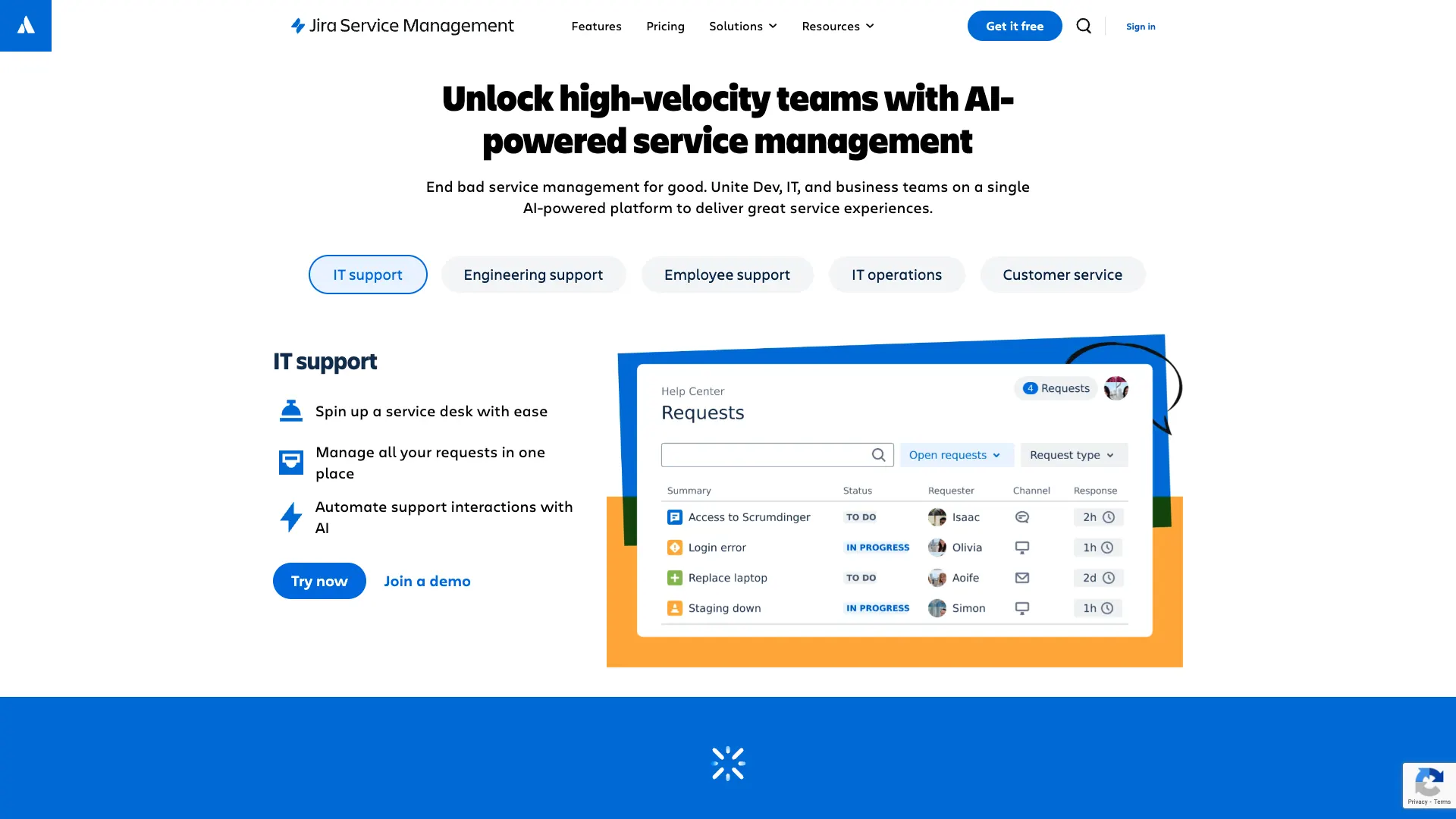
You might also like our guide to the top Jira Service Management alternatives .
Pros
One of JSM’s great strengths is its close integration with the wider Atlassian ecosystem, including BitBucket, Jira, Confluence, and other tools. This means we can integrate with a range of ITSM, development, DevOps, documentation, issue management, and other workflows.
Jira ships with effective, configurable problem management tools, including problem detection, categorization and prioritization, known error recording, and more. We can use the native workflow editor to adjust these based on our own internal business rules and logic.
Jira Service Management is also a highly configurable platform, without necessarily requiring as extensive technical skills as some other platforms, making it a great fit for a range of teams, especially where fast iterations over processes are a priority.
Cons
One potential downside of JSM compared to some other ITSM tools is it may lack the depth of ITIL-aligned functionality on offer in the likes of ServiceNow. However, Jira does offer capabilities here, as well as extensive Agile-focused functionality.
It’s also worth noting that JSM’s extensive integration with the wider Atlassian platform will primarily be of interest to teams already using these tools. On the flip side, this also means we may need to purchase separate additional licenses to access certain functionality.
Jira Service Management can be self-hosted, but pricing for this is largely geared towards enterprise customers, and may be out of reach of smaller teams that need an on-prem problem management solution.
Pricing
Pricing for Jira Service Management is highly transparent and scalable. There’s a working free tier for up to three agents, with paid plans starting from around$19 per agent per month.
However, it’s important to note that incident and problem management functionality aren’t available on lower tiers. We’ll need to pay around $47 per agent to access these, meaning other tools could be more cost-effective for standalone problem management software.
Custom enterprise licenses are available with advanced security tools. We can also purchase some enterprise tools, such as Jira Data Center for self-hosting or Atalassian Data Lake across other pricing tiers.
4. Faveo
Faveo is another full-stack ITSM platform, but it targets a somewhat different corner of the market than the likes of ServiceNow, offering a comprehensive yet affordable solution for teams of a range of sizes.
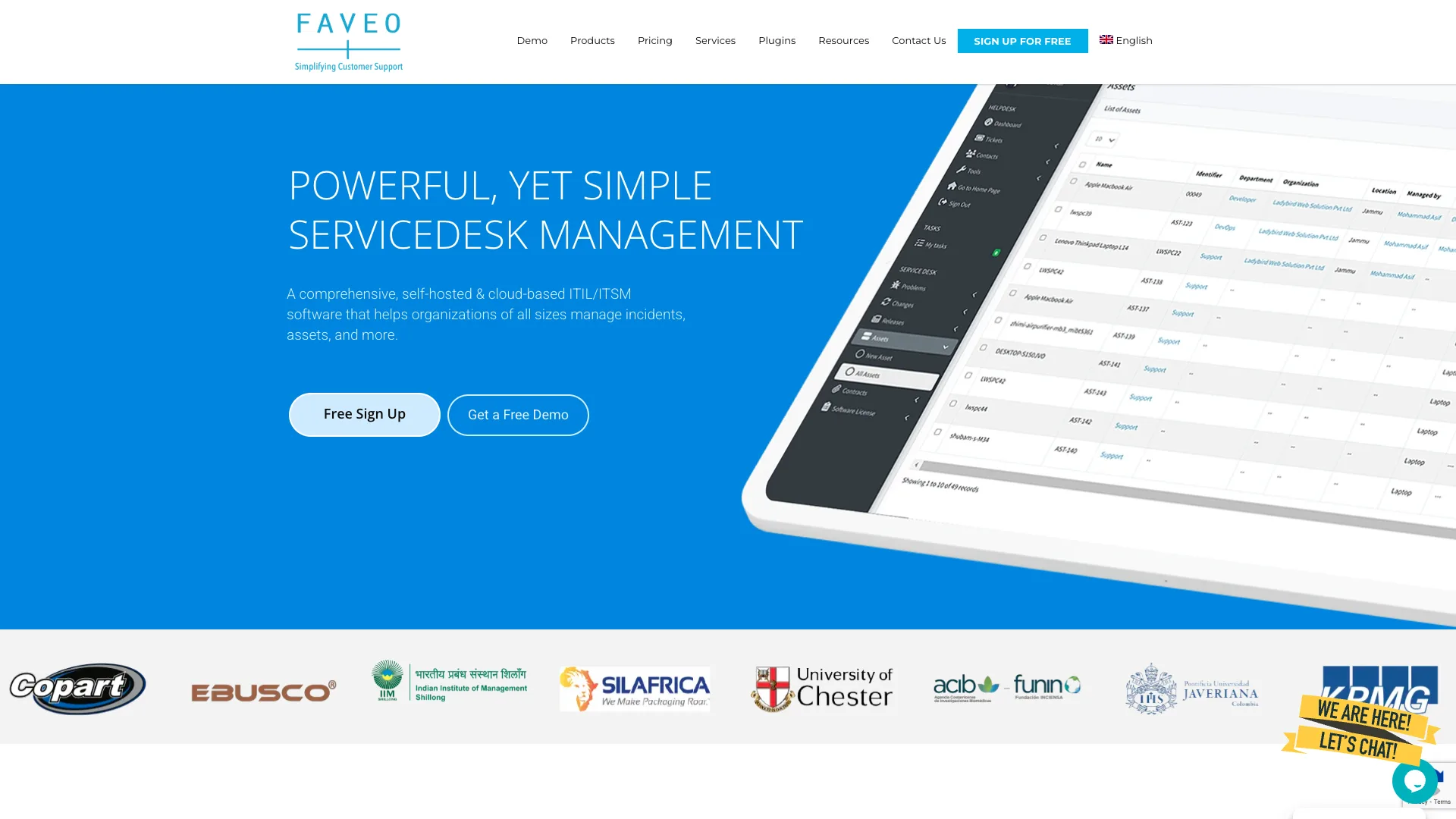
Pros
Faveo is an attractive option for offering a wide variety of ITIL-aligned capabilities, including dedicated problem management functionality such as root-cause analysis, linking issues to problems, and known error tracking.
It’s also a great option for teams that need an on-prem ITSM platform, with a range of hosting options, as well as perpetual licenses for the self-hosted product. Source code is available on enterprise plans, which may also be a priority for some types of teams.
Faveo offers decent levels of configuration and customization within workflows, including custom statuses and transitions, form schemas, approval rules, and SLA configuration, without requiring extensive technical knowledge to implement.
Cons
However, there are a few important limitations to Faveo that we should be aware of. For one thing, it lacks the more extensive problem detection and other advanced automation features that we’ve seen in some other platforms.
Similarly, Faveo may feel somewhat more limited when it comes to tailoring workflows to our particular internal requirements. For instance, it lacks the more advanced visual automation tools we’d find in Â鶹AV, ServiceNow, or JSM.
Although Faveo’s UIs are generally quite modern and attractive, some users still report that this could be improved, with certain core tasks like building forms being sources of confusion.
Pricing
Faveo offers highly flexible pricing. There’s a working free version of the self-hosted platform for up to two users. Beyond this, we’ll need to purchase either a recurring or perpetual license, starting from $1847.12 or $153.93 for up to five users, respectively.
There’s also a cloud version of the platform, billing at $27.65 per agent per month.
More expensive self-hosted tiers introduce additional services and support, as well as their own maximum user limits. Since these are all available on a recurring or perpetual basis, there’s a good chance this could work out comparatively affordable.
5. osTicket
Lastly, we have osTicket, an open-source ticketing platform that may be a good choice for teams with relatively straightforward problem management requirements.
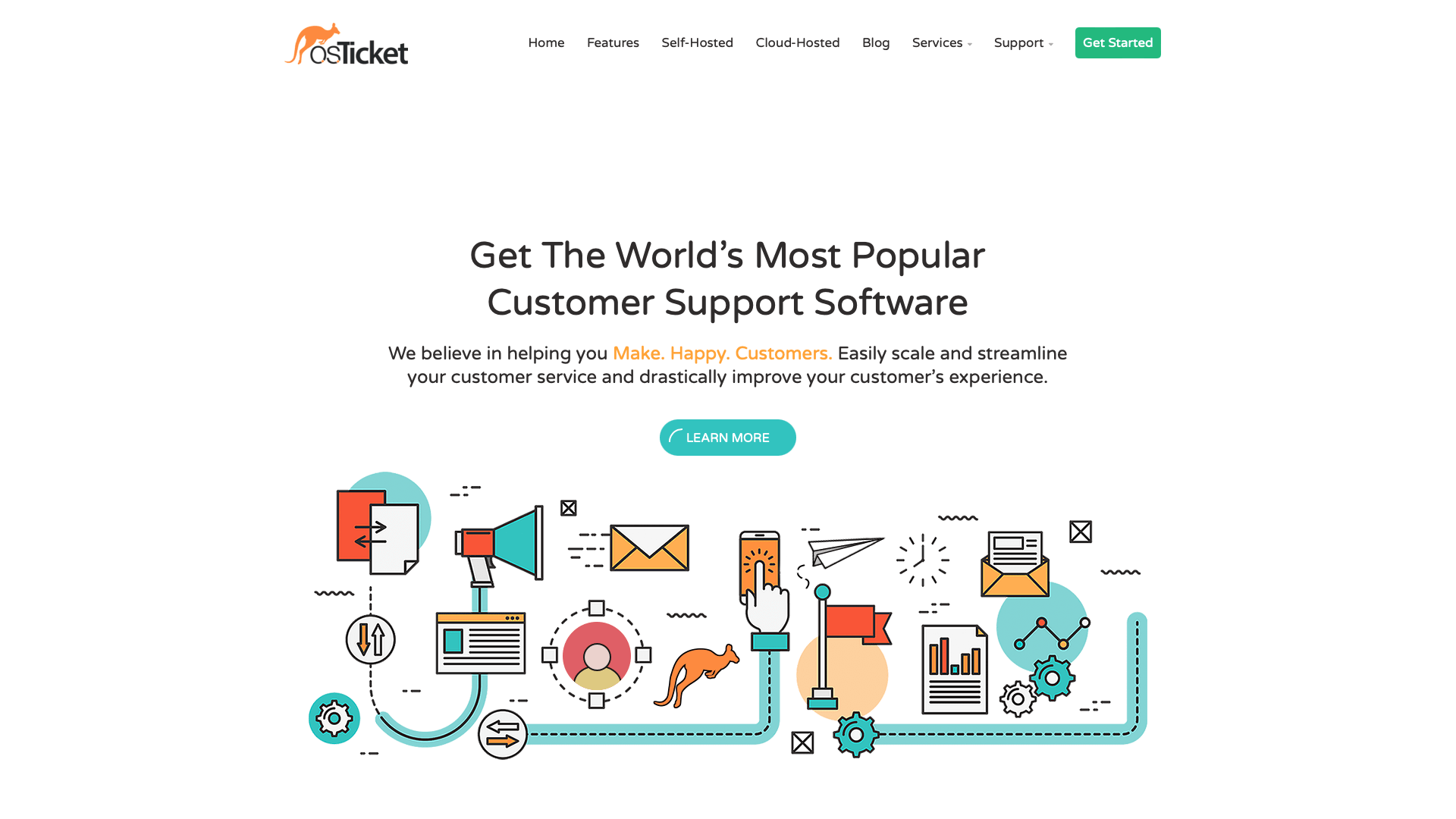
Pros
osTicket is primarily a ticketing solution but also supports core ITIL processes, including problem management. This means that it’s viable as a lightweight option for handling problem management within ticketing and service request management workflows.
It’s also fully open-source under the GPL-3.0 license. This will make it an attractive option to many different teams, as it can be used, distributed, and modified as long as any derivative works are made available under the same terms.
Another key upside of osTicket is that it’s generally regarded as a highly user-friendly option for service agents and end users alike. It offers streamlined, easy-to-navigate experiences for a range of ITSM tasks.
Cons
Like Faveo, some teams may find that osTicket lacks some of the more advanced capabilities that are on offer in more enterprise-centric platforms. Again, in the context of problem management, this is largely problem detection and broader automation features.
Some users also note that more advanced reporting capabilities are somewhat lacking, meaning we may need to rely on third-party platforms for analytics-heavy use cases.
Another complaint is that osTicket can be comparatively difficult to set up initially, especially when configuring certain features such as SSO integrations.
Pricing
osTicket’s open-source platform is free to use without restriction. However, we’re responsible for installing and managing the platform ourselves, with only community support available.
There’s also a cloud-hosted platform, which bills at $12 per agent per month, making this a highly affordable option.
Custom quotes are available for hosting on a virtual appliance, and we can also purchase a range of support and service packages powered by SupportSystem.
Turn data into action with Â鶹AV
Â鶹AV is the open-source, low-code platform that empowers IT teams to turn data into action. With extensive data connectivity, autogenerated UIs, and a powerful automation editor, it’s perfect for all kinds of ITSM workflows.
Check out our features overview to learn more.